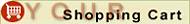At J Racenstein, we take your credit card security very seriously. We make every effort to make sure your credit card details remain secure, and no one will be able to alter your credit card information without your knowledge.
For this reason, you cannot edit the name on a credit card, nor can you edit the card type. The account number of the card will always be encrypted values for your security.
If your credit card number changes for any reason (for example, your bank issues you a new card), this is an treated as a new card, and should be entered as a new card. You can enter a new card when you check out.
If you need to change the expiration date on a credit card, you can do it in two ways:
Edit your Card Without Making a Purchase:
Click on�My Account� (located at the top/bottom on the home page)
Log in to your account
Click on "Update Existing Cards" on the left hand side of the page
Click on the "Options" icon on the far right for the credit card you wish to edit
Change the expiration date using the drop down
Edit Your Card While Making a Purchase:
Click on "Checkout"
Click on "Pay with Credit Card"
Click "I want to Pay with existing Credit Card"
Click on the "EDIT" icon to the right
Change the expiration date
If you would like to enter a new credit card, you will click on "I want to use a new card", in the check out. This is so your new credit card information can only be entered in a secure https environment.