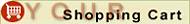To check the status of an order, login to your account and from the "My Account" page, select the "Check Your Order Status" link. Either press "Submit" to retrieve all orders, or use the bottom section of the page to select orders by time frame.
For specific time frame requests, select the display type from the drop-down list. All the orders you have placed with us are listed. Click on the order number whose status you want to check. The order details are displayed along with the tracking numbers for the shipments made.
Once your order has shipped, you can track it by logging on to your account. Remember, we can only track your order after it has been shipped. If you would like to find out the status of an order before it has shipped, please call us at 1 (800) 221-3748.